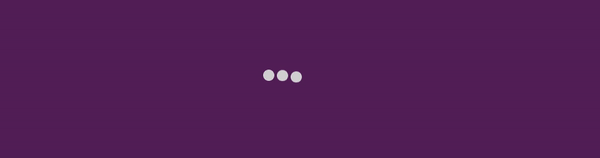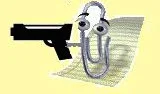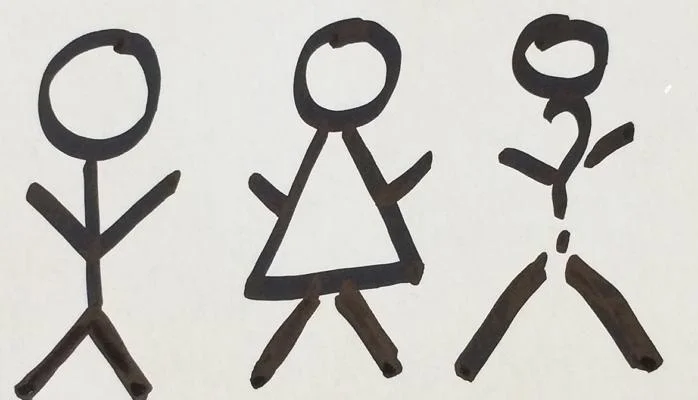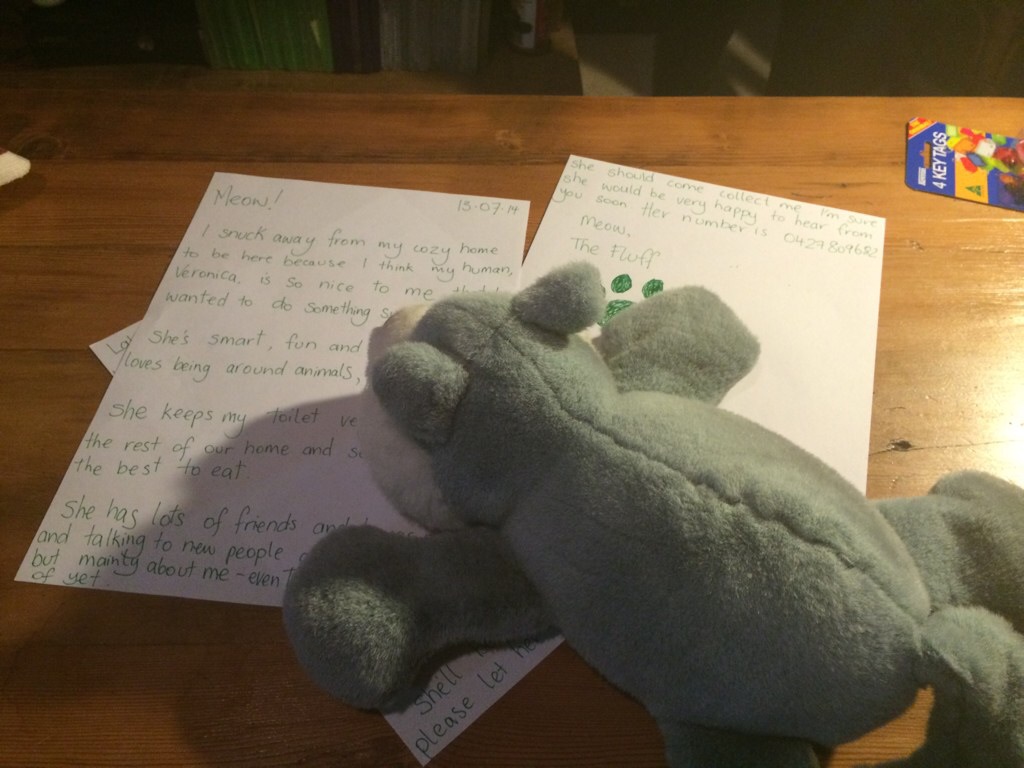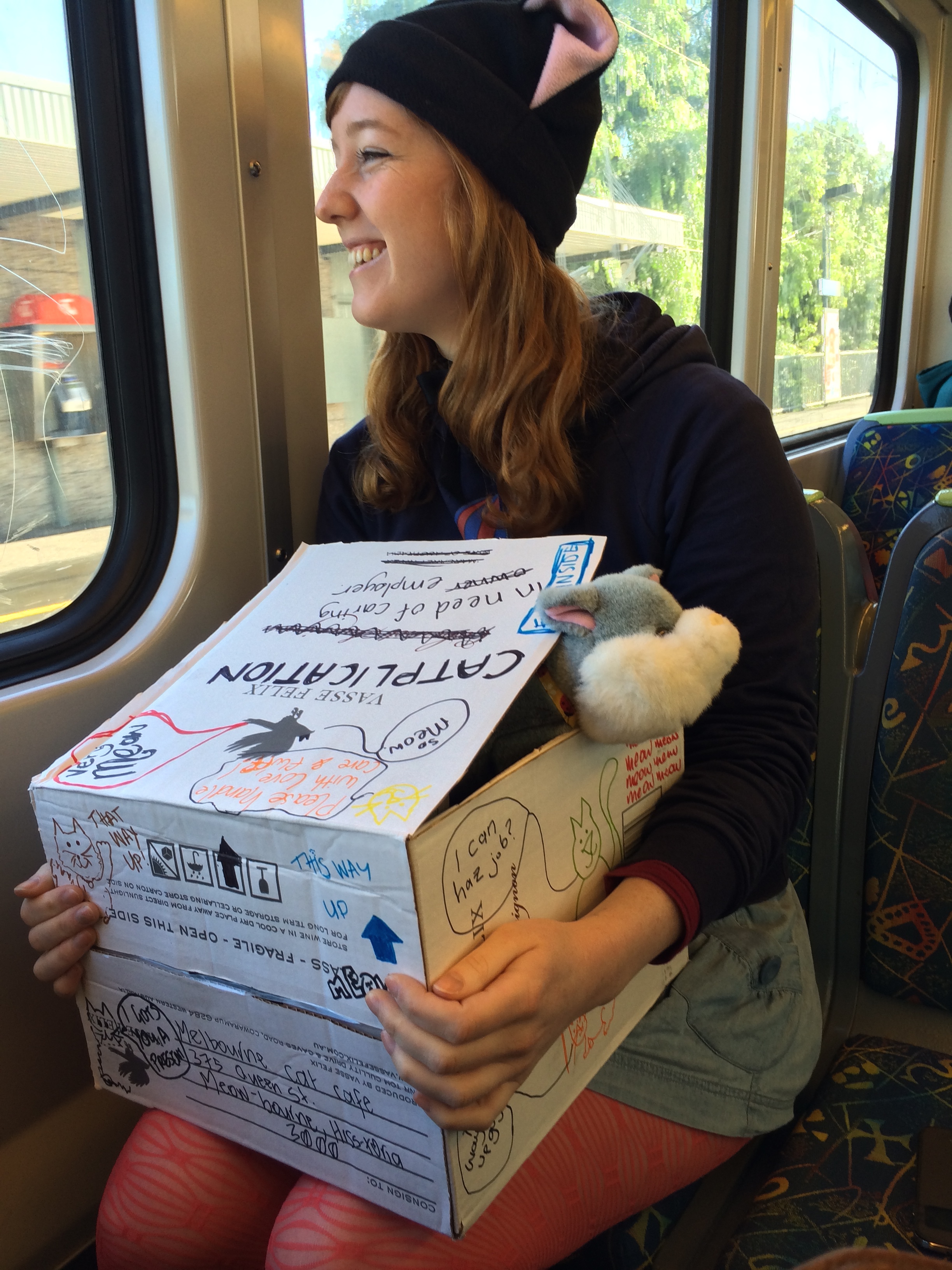I was recently staying in a brand spanking new house, literally brand new no one else has stayed in there before. It's interesting to see the few issues that have arose from incorrect installation as the builders weren't considering UX.
Remembering that UX is not just what happens when we interact with the product, but the feelings and experience before, during and after use.
Picture this. It's 10degrees (50F) and you want a shower to warm up. The house is cold because it's new and heaters have never been turned on. It's tiled which isn't helping with the temperature and you're covered in goosebumps. You get in to the shower and you see a faucet that looks like the one pictured. Generally, turning left is hot (red) and turning right is cold (blue), however this particular faucet had blue indication on the right (hot) and red on the left (hot). So, despite my natural expectations, I followed the labels on the tap and nothing but cold water came out. I waited a few seconds and the water had not warmed. I turned on the bathroom sink to make sure the hot water was working and confirmed that it was. With arms going blue from the old, I decided to try moving the faucet to the other side where it indicated cold water would come out. A viola hot water!
Bad UX indeed.